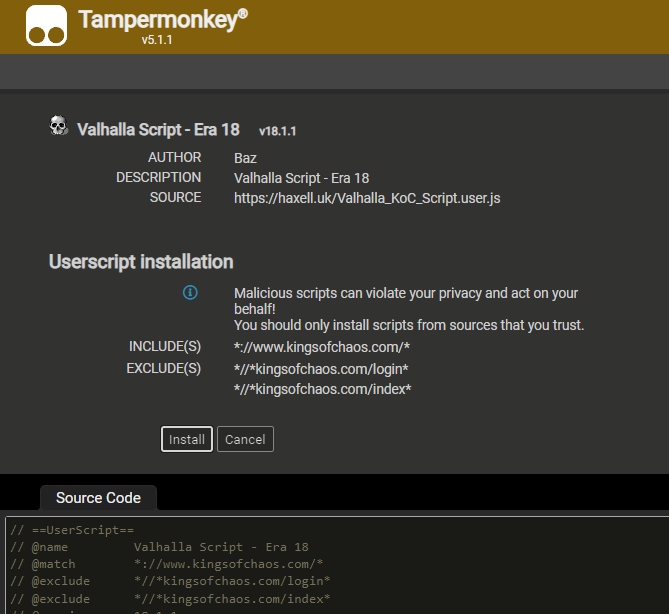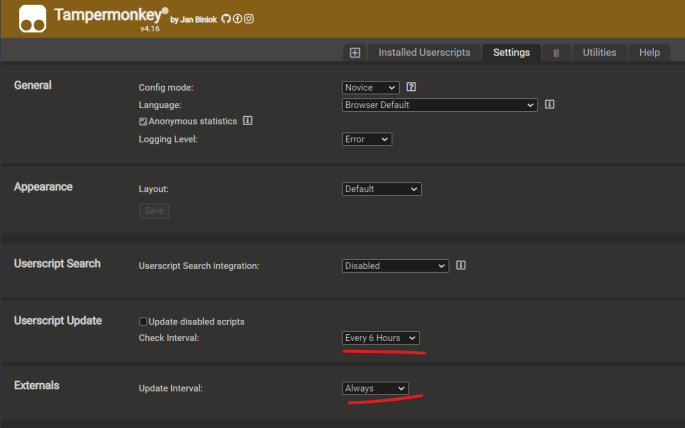Valhalla Script Info
| Version Info |
|---|
| // @version 20.0.1 |
| // @LastUpdated 2025-02-24 |
Install Instructions
PLEASE NOTE:
If you have the ‘New User Advisor’ showing at the top of the command center, please click the ‘x’ to close it, otherwise the script will not work correctly
Other userscripts may also interfere with functions, if things don’t look right, please disable other scripts and re-test
The script is tested on Edge (Chromium) so should work with no issues on both Edge and Chrome, if you encounter issues on other browsers, please let an admin know
If you have the ‘New User Advisor’ showing at the top of the command center, please click the ‘x’ to close it, otherwise the script will not work correctly
Other userscripts may also interfere with functions, if things don’t look right, please disable other scripts and re-test
The script is tested on Edge (Chromium) so should work with no issues on both Edge and Chrome, if you encounter issues on other browsers, please let an admin know
Home / Login